Mobile Case Management
Standard Data's flexible platform allows organizations to structure their project specifically to meet their goals. In order to structure your Standard Data project as a Case Management system, here are the components you'll need.
Components of Standard Data used in Case Management
- Custom Forms
- One-way and Two-way Sync
- Dashboard
- Automated Alerts
- User Roles
How Each Component is Utilized to Create a Case Management System
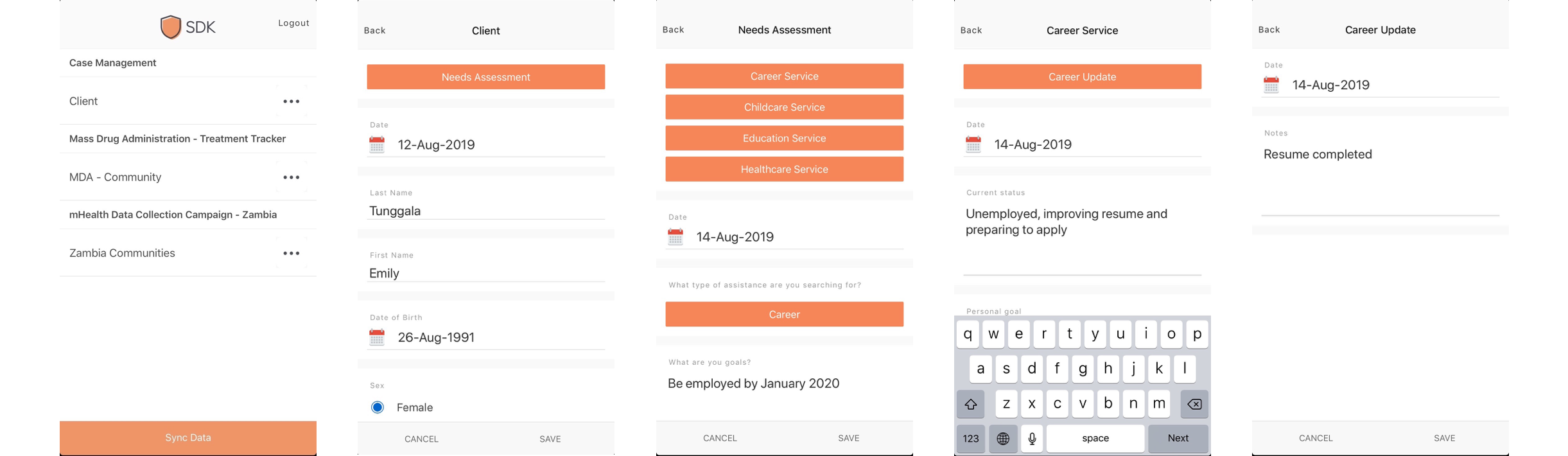
Custom Forms
A good case management system collects data using the following forms. The forms and their content can be customized to collect data specific to your organization's goals.
- Client Intake Form — This form collects information about the client. It will almost always collect demographic information, as well as other information specific to your focus area.
- Needs Assessment — This form is used to document your client's specific needs or goals.
- Service Planning — Once information about the client is collected in the Intake Form, and their needs or goals are understood in the Needs Assessment form, Service Planning can begin. This form (or series of forms) is utilized to identify which service(s) the client will be leveraging.
- Implementation — This form is completed as a client receives planned services. This can be filled once, or multiple times if the service happens frequently over a period of time.
- Follow Up Evaluation — This form is completed each time a follow up occurs. Often times clients receive follow ups as they receive services, but sometimes follow up only begins after services are completed. Either way, this form is completed so that progress can be tracked over time. It allows us to understand how a client is doing, both before and after receiving services.
One-Way or Two-Way Sync
Now we can utilize Standard Data's one or two way sync to determine if the record should be submitted once and never touched again, or if a record should have the ability to be modified and viewed in the field.
- One-way sync — data can be submitted, but not viewed or edited from the mobile device.
- Two-way sync — data can be both submitted, and viewed and edited from the mobile device.
This can be set at the form-level, meaning one form can utilize one-way sync, while another utilizes two-way sync.
Dashboard
Time to talk about the best part — visualizing and interacting with your data! For Case Management we recommend setting up at least two real-time interactive dashboards.
- Individual Progress — A way to easily access a specific client's information without digging through the raw datasets. Search by client name, date, etc, to find out how that client has been progressing over time. It's recommended that this dashboard be used for internal use only.
- Organization Progress — an interactive visual of your organization's progress over time. Overlay with fundraising data to show how more funds = more lives transformed! It's recommended that this dashboard is embedded on your website so that potential donors can see the great work you are doing.
Automated Alerts
Set custom automated alerts based on certain criteria in your form. For example... did you visit a client who is very sick and in need of immediate care? Send off an alert to a team in the field who can visit urgently and get the client the care they need.
User Roles
We have comprehensive user roles which allow you to collaborate with your team and determine who should do what. For a case management project, we recommend the following setup:
- Admin — This access should be given to one person or a small team of people who manages the entire project and has access to everything.
- Collect — The ability to collect data should be given to case managers who interact with clients regularly, and will need to complete the forms with client data.
- View — This role allows the user to view all of the data, without editing it.
- Receives Automated Alerts — People with this role will receive notifications when automated alerts are set off. You may have an alert that goes to an emergency response team if a client is reported as in danger, or you may have an alert that is sent to a case manager if a client requests an additional followup visit.
Why Standard Data?
So... why would you use Standard Data for Case Management as opposed to the hundreds of other software tools built specifically for Case Management?
- Friendly support — We've got your back. Our mission is to transform lives with data, and we'll do whatever it takes to make sure you have the support you need to do the same.
- Flexibility — Your project in Standard Data can be customized to meet your unique needs.
- Mobile first — Our case management system is intended for use on mobile devices, so you can continue meaningful conversations with your clients without a laptop blocking your view.
- Offline support — Internet is predictable in an office, but what if you work in remote areas where internet is less reliable? Standard Data's mobile case management system is intended to function anywhere in the word, with or without internet.
- Cost — Case Management systems are expensive. We charge a simple hourly rate to get you set up, and after that an affordable monthly fee will keep you up and running. If you're a nonprofit, let us know — we even offer discounted pricing for our nonprofit friends out there transforming lives!